How to get the most from your shoot #
Great website photography doesn’t just capture how you look. It captures how you work, how you make people feel, and what it’s like to connect with you.
Here’s a guide to help you (and your photographer) plan images that are not only beautiful, but genuinely useful across your site.
Choosing and Supplying Images #
– If you have your own photography, please upload it to your project folder.
– Every package also includes a selection of stock images from our iStock library, chosen to suit your brand.
– We can also provide branded icons and curated visuals from our in-house library.
– If you’d prefer to use a different image library, we’re happy to source those for you. Any licensing costs will be charged at cost price.
The Right Size of Image #
– For web, landscape images are essential. They stretch beautifully across the screen and can be used full width on desktop or cropped for mobile.
– Portrait shots are lovely for profile or About page images, but they have limited use elsewhere.
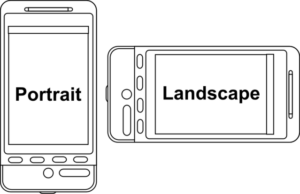
A photoshoot for web imagery is very different from having a photoshoot for portrait photography, so communicate with your photographer on the essential nature of these wider images.
If you use one of our team photographers they are already briefed on the kind of images that we expect.
Variety Is Everything #
Having a broad range of images makes your site more dynamic and allows us to tell your story across multiple pages. Think beyond the headshot:
– A mix of portrait and landscape versions of your headshot
– Wider shots with space to the left or right for text placement
– Over-the-shoulder or slightly side-on images
– Casual, candid moments of you in action or deep in thought
– A variety of outfits or accessories for visual interest
– Photos of you with props or tools you use in your day-to-day
– Some close crops and some full-length images
– Working, talking, or even laughing — let your personality come through
Don’t Always Be in the Middle! #
Photos that place you directly in the centre can be harder to use with text overlays. We often design banners and feature blocks with space for text to the left or right of the image. Make sure your photographer captures images with you positioned off-centre so we have flexibility in design without covering your face.
Make it Fun (or Thoughtful) #
Not every image has to be polished and posed. Mix in a few moments that feel more real:
– You chatting to a colleague or client
– Smiling or laughing between shots
– Thoughtful, reflective poses or natural movement
– A casual moment that feels like “you”
These small details bring warmth and relatability to your site.
Think Like a Brand #
Your images should reflect the tone of your business. That might be calm and professional or bold and playful. Use your brand colours as a guide when choosing outfits, props, or locations.
The Power of Incidental and Flatlay Shots #
Not every image needs to feature you. Incidental imagery adds style, space, and polish:
– Flatlays of your tools, notebooks, packaging, or materials
– Backgrounds with brand colours or textures
– Overhead images of your desk, workspace, or creative process
– Product or service details that set the scene
These filler-style shots are perfect for page headers, backgrounds, and social content, and they add a premium feel without extra effort.
Locations #
– Choose an interesting background or setting that reflects your brand
– Mix indoor and outdoor spaces, it doesn’t all have to be behind a desk
– Home offices, studios, cafés, or parks all work well
– Just make sure there’s good light and enough space to move around
Bring a Buddy #
– Ask a friend or colleague to join you, it doesn’t need to be formal
– A second person can help capture natural conversations or action shots
– It also helps you relax and creates more authentic images
– Vary the composition in group shots so you have options to choose from
What to Wear #
– Choose clothing that reflects your brand colours and tone
– Don’t shy away from pattern or texture, it can really lift a photo
– Bring a few outfit changes or layers for variety
– If you wear a jacket, try a few shots with and without
Props, Mugs, and Mood #
– Think about the everyday items you use, laptop, phone, notebook, or your favourite mug
– Bring flowers, books, or styled props in your brand colours
– A few well-placed objects can add context and elevate the look of your site